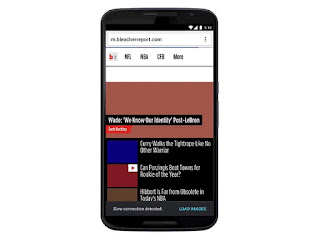 Google has updated its Chrome browser for Android to improve its Data
Saver feature. The company said users can now experience mobile
Internet savings of up to 70 percent with the improvements.
Google has updated its Chrome browser for Android to improve its Data
Saver feature. The company said users can now experience mobile
Internet savings of up to 70 percent with the improvements.If users have the Data Saver feature turned on (Settings>Advanced>Data Saver>On), Chrome for Android will remove images from websites if it detects a slow connection. Once the webpage has been loaded, users can tap on 'load images' in the black notification bar shown at the bottom of the display to show all the images or only the individual ones which they want. The Data Saver option can be found under the 'Settings' option in the browser app.
Tal Oppenheimer, Product Manager, Google said the expanded Data Saver Mode will be reaching India and Indonesia first followed by other regions in 'coming months'. It is worth noting that Google's Data Saver feature has been available for mobile devices through Chrome for Android and Chrome for iOS in general release form since 2014.
In March this year, Google launched a Chrome browser extension called Data Saver to save bandwidth and time when loading Web pages. Apart from saving bandwidth and loading Web pages faster, the extension also boosts security, since all sites are routed through Google's servers, where they are checked for malware and malicious pages.
To save Internet data across the apps, Opera Software in June brought its Opera Max data-saving application to India. The app helps users compress all non-encrypted mobile data being downloaded onto their smartphones, and is helpful for those who have limited data plans, or low bandwidth.

Post a Comment